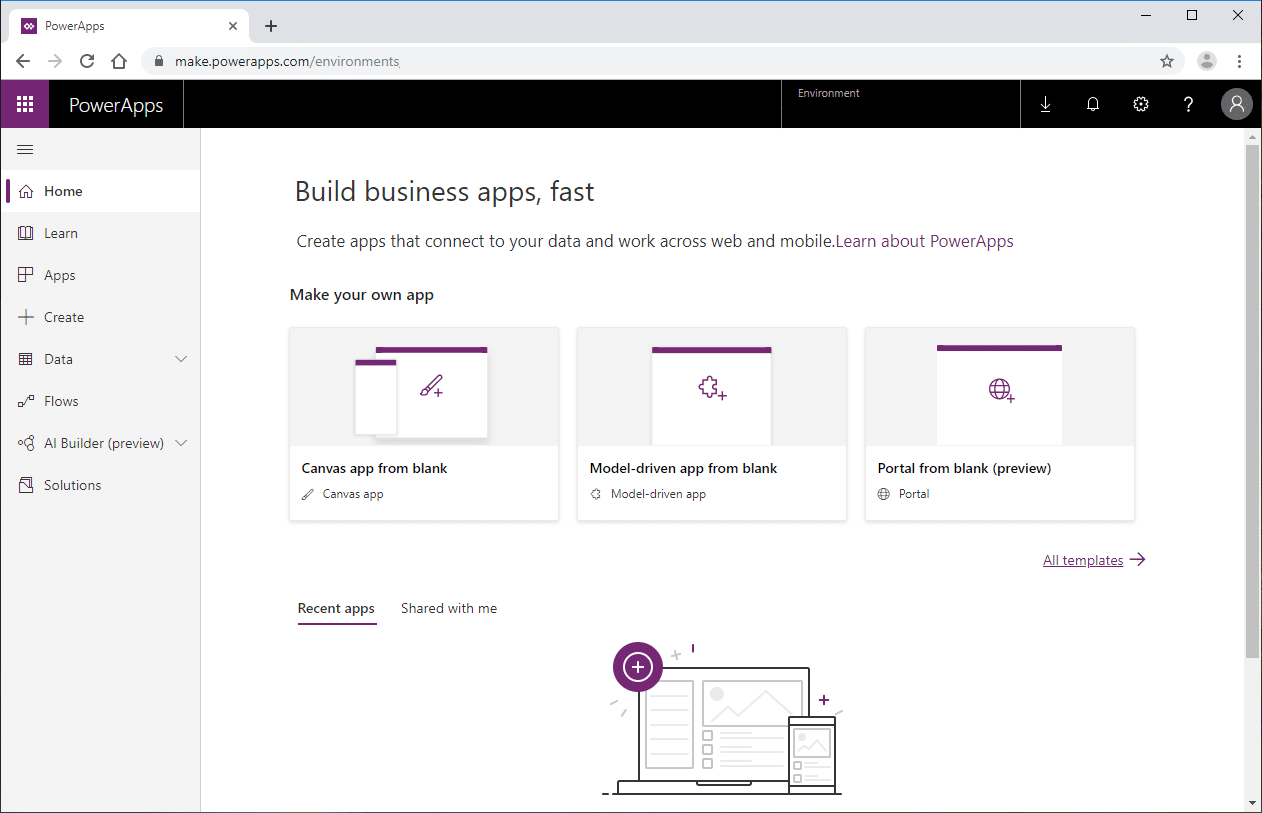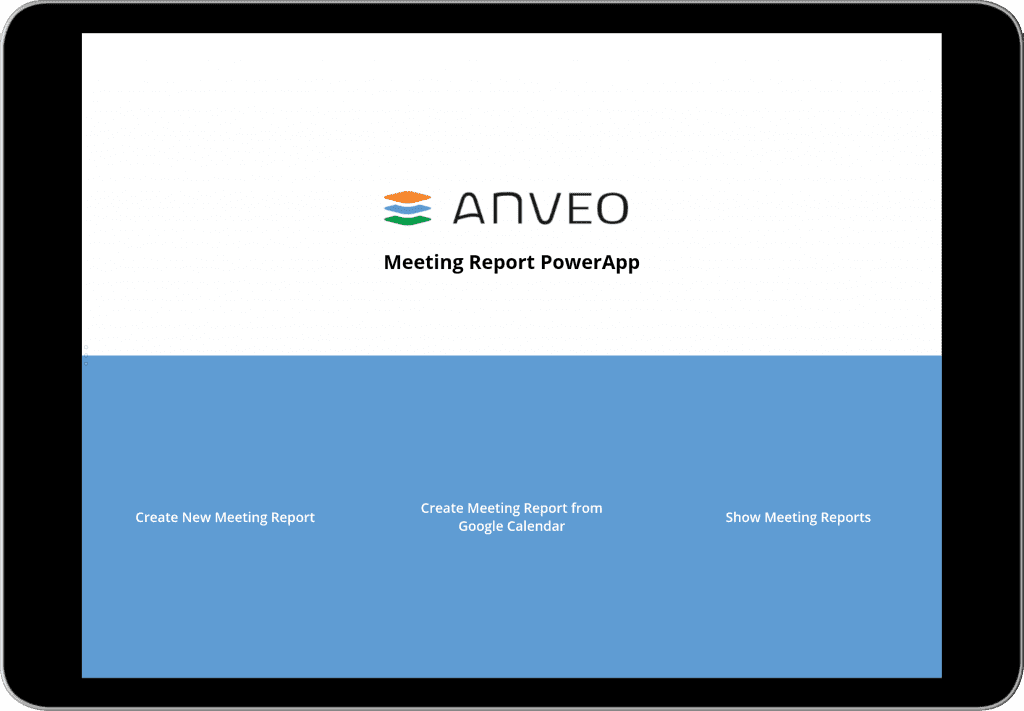Build easy custom Business Apps.
Create Simple Apps for Dynamics With Microsoft PowerApps
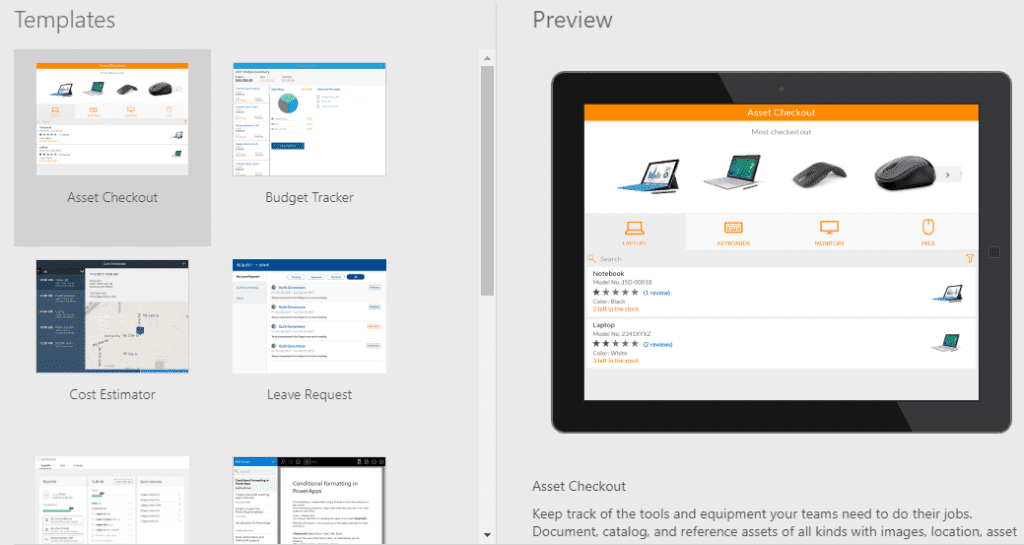
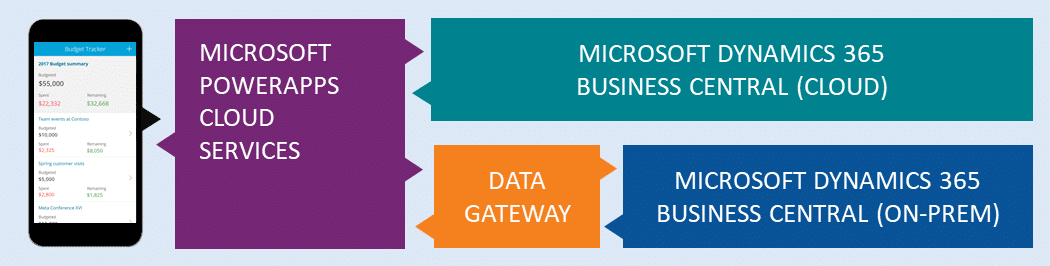
How to learn PowerApps
Microsoft, as well as many partners, advertise PowerApps with the statement that it is so easy, you can create a mobile app in just one day. There are many “App-in-a-Day” workshops and training opportunities. The Anveo team itself took part in some of these workshops to get their own picture of the solution and this marketing statement. And the good news is: it’s true, though with a few limitations. Here are the details:
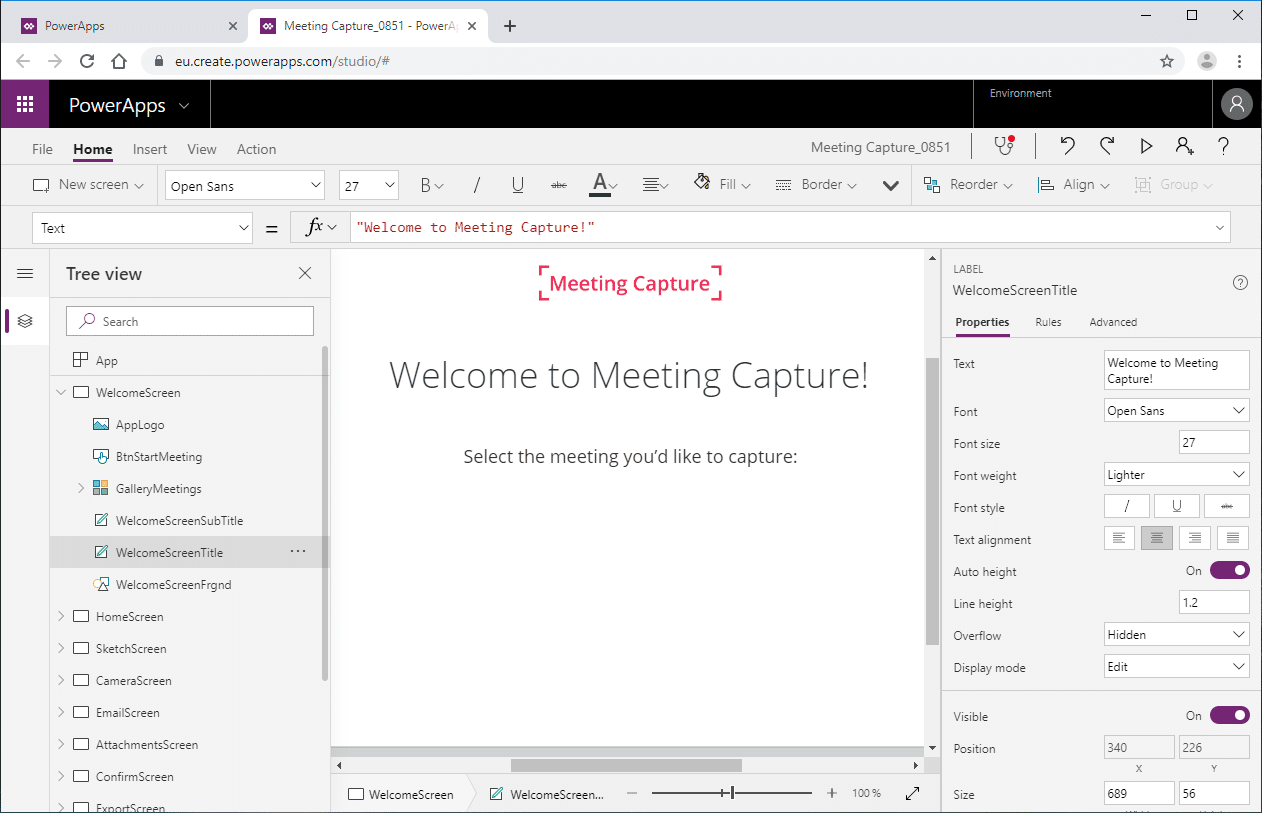
Offline Capability
Screenshots of our Anveo Meeting Report app, created with Microsoft PowerApps.
Anveo PowerApps Services
Depending on the requirements, we offer various workshops to identify the best solution.
› Quick Start
A more precise analysis of the various requirements and solutions is necessary.
› Workshops
Anveo offers various workshops.
› Comparison of PowerApps and the Anveo Mobile App
Depending on the application, PowerApps or Anveo Mobile App is the right solution.
WORKSHOP
Get to know the features of Microsoft PowerApps. Together we will analyze your requirements and draw up a project plan for your Microsoft Dynamics App.
WORKSHOP
To select the right product, we present both solutions and discuss the advantages and disadvantages of the solutions in relation to your requirements.
WORKSHOP
Get to know the ready-to-use Anveo Mobile App solutions and the App Builder. Together we will analyze your requirements and plan your app project.
We are happy to consult with you.
Our Product Flyer gives you a short introduction to the Anveo PowerApps Services. Download the PDF and learn about the basic differences between the Anveo Mobile App solution and Microsoft PowerApps.
Microsoft PowerApps and Anveo Mobile App Solution Comparison
Comparison Anveo Mobile App with PowerApps and with Dynamics Apps
Microsoft Dynamics App
Implementation with moderate effort
For occasional
mobile use
Microsoft PowerApps
limited data caching
Extensive investment and project risk
Optimal for
mini Apps
Anveo Mobile App
Rapid Implementation with less resources
App as a daily
working tool
In the following overview we offer a detailed comparison of the solutions as an orientation:
Configuration
Microsoft | Anveo |
|
| App design per setup without programming | ||
| User interface flexibility | ||
| Fast and easy user interface setup using standardized views | ||
| Real app in the familiar device design | web-based | native app |
| Setup via drag & drop in the WYSIWYG editor in the browser | ||
| Setup directly in Microsoft Dynamics 365 Business Central or Dynamics NAV |
Flexibility
Microsoft | Anveo |
|
| Presentation of web-based content | exclusively | optional |
| Access to all Microsoft Dynamics data |
| |
| User-defined tables and fields |
| |
| Any screen/page layout from different controls | ||
| Customize the login screen theme | ||
| Own app logo | ||
| Start-screen link to the app with your own logo | ||
| Own app in App Store, Microsoft Store, and Google Play | ||
| Flexible scaling of the user interface | ||
| Automatic adjustment to different device sizes | time intensive | automated |
| Multilingualism with one app definition | ||
| Automatic transfer of field captions from Microsoft Dynamics tables | ||
| Automated multi-company support | ||
| Dialogs like MESSAGE and CONFIRM | time intensive | easy |
| Local fields (virtual fields) |
Areas of application
Microsoft | Anveo |
|
| Optimized for small apps e.g. meeting reports | ||
| Optimized for extensive apps e.g. service technicians | ||
| Setup of very simple processes |
|
|
| Setup of comprehensive processes | time intensive | easily scalable |
| Link to Microsoft Flow |
Establishment of available data
Microsoft | Anveo |
|
| Simple configuration of available data | ||
| Access to data from outside of Microsoft Dynamics | ||
| Server-side data filtering | partly | always |
| Optimized for large amounts of data | ||
| Optimized for flexible data filtering across multiple tables |
Working with data: Offline capability and maximum data volume
Microsoft | Anveo |
|
| Ready to use at any time due to offline capability |
|
|
| Integrated offline capability without development | ||
| Maximum number of data records stored locally |
|
|
| Fast synchronization of only the amended data |
| |
| Speed of data entry processing |
|
|
| Access to all features without mobile internet |
|
|
| Scaling of images before uploading | limited | extremely flexible |
Sample solution
Microsoft PowerApps | Anveo Mobile App |
|
| Prefabricated templates |
|
|
| Optimized for Microsoft Dynamics 365 Business Central and Dynamics NAV |
Technology & Security
Microsoft PowerApps | Anveo Mobile App |
|
| Core app technology |
|
|
| Storage location of the app data |
|
|
| Secure data access to Microsoft Dynamics | ||
| Support of special device hardware |
|
|
| Security: Additional login after unlocking the device |
|
|
Administration
Microsoft | Anveo |
|
| Role center for monitoring users and devices | ||
| Web-based user management in PowerApps Admin | ||
| Distribution and control via Mobile Device Management (MDM) | ||
| Controlled introduction of new versions | ||
| Easy distribution of an app from a partner to their clients |
Service & Support
Microsoft | Anveo |
|
| App setup through own IT | ||
| App setup by Microsoft partners | ||
| App setup by Anveo | ||
| First level support during go-live through Anveo | ||
| First level support after go-live by Anveo Partner | ||
| Second level support by Anveo | ||
| Telephone or personal support from the app manufacturer (Microsoft/Anveo) | ||
| Send feature requests personally to the app manufacturer (Microsoft/Anveo) |
Contact us directly
Do you have a question, need further information, or want to get started immediately? Contact our team via telephone, e-mail, or use our contact form.
Get in touch with our Anveo Partner Care Team: