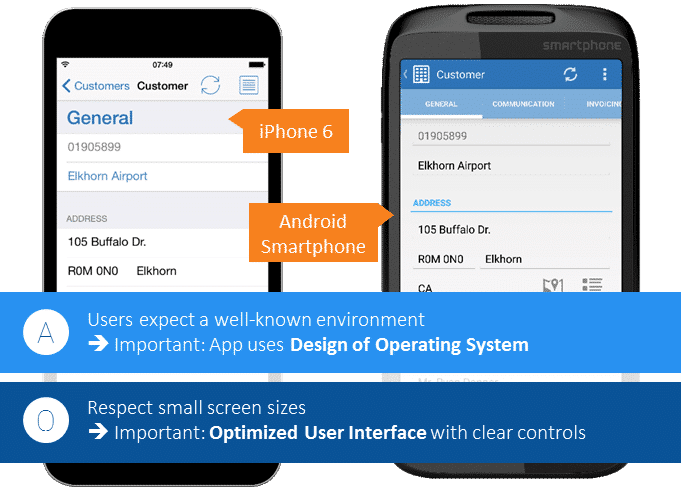Smart phones and tablet-PCs are useful tools for many daily tasks. Beside private-use apps, business apps become more and more important.
However, be careful: Mobile business apps must meet some very important requirements. Very often, a guaranteed availability at any time and design & layout (usability) are underestimated.
Read our Top 3 criteria for successful apps for Microsoft Dynamics NAV:
 |
Intuitive User Interface |
Be honest. When was that last time you read an instruction manual?
Mobile apps have a well-known interface design that users expect without reading any manual. With just a little trial-and-error, a user must be able to solve tasks. If this is not the case, an app will not be accepted – a private app might be uninstalled, and a business app will not be used the way it should be. As a result, data quality would be unfavorable.
Therefore, please read two important user interface requirements:
 |
Fast Responsive App |
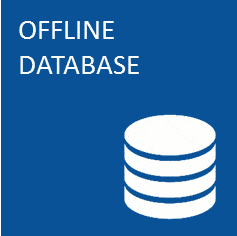 An app is a very important tool for business users. A well-designed app leads to good results. Beside the user-interface design, a fast and always responsive app is the key for efficient processes. A guaranteed responsive app requires full offline-capabilities. If all data is stored on the device, the user is able to work anywhere and at any time – without having to wait for network responses. We have designed Anveo Mobile App including full offline capabilities. Learn more…
An app is a very important tool for business users. A well-designed app leads to good results. Beside the user-interface design, a fast and always responsive app is the key for efficient processes. A guaranteed responsive app requires full offline-capabilities. If all data is stored on the device, the user is able to work anywhere and at any time – without having to wait for network responses. We have designed Anveo Mobile App including full offline capabilities. Learn more…
 |
Clean-Up Your Views |
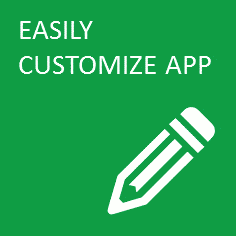 A smart phone and tablet-PC screen is much smaller than your desktop screen. Think about this while designing your app. It is alright for a user to have some unused fields in Microsoft Dynamics NAV Windows Client, but on your smart phone space is very limited. As a result, it is very important to clean-up your views. Anveo Mobile App provides a very easy-to-use set up in Microsoft Dynamics NAV to define the user-interface with only a few mouse-clicks.
A smart phone and tablet-PC screen is much smaller than your desktop screen. Think about this while designing your app. It is alright for a user to have some unused fields in Microsoft Dynamics NAV Windows Client, but on your smart phone space is very limited. As a result, it is very important to clean-up your views. Anveo Mobile App provides a very easy-to-use set up in Microsoft Dynamics NAV to define the user-interface with only a few mouse-clicks.
 |
Try Anveo Mobile App now |
Experience Anveo Mobile App on your iPad, iPhone or Android device. Download our free demo app. Look for Anveo Mobile in App Store or in Google Play, or use the following links:
 |
 |