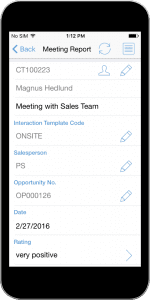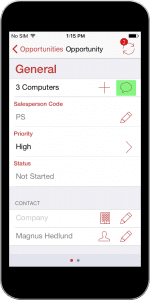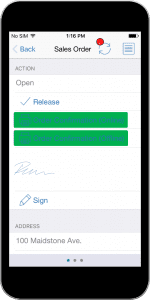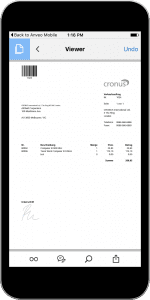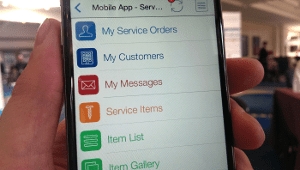We are proud to announce our new release of Anveo Client Suite 6. This version extends our Anveo Mobile App and Web Portal solutions for Microsoft Dynamics NAV by many new feature enhancements.
We are proud to announce our new release of Anveo Client Suite 6. This version extends our Anveo Mobile App and Web Portal solutions for Microsoft Dynamics NAV by many new feature enhancements.
Based on our partners’ and clients’ business needs, we have dedicated numerous development hours to meeting these new feature rich enhancements.
Discover our TOP 12 New Features for Anveo Sales App, for Anveo Service App and for the Anveo App Builder.
Meeting Reports
Record digital meeting reports after your on-site meeting with your prospect or customer. This includes digital notes, comments, meeting rating and photos.
Opportunities
Manage your opportunities on the road: Create contacts and opportunities, enter comments and see your opportunity stage. You will always have all information at hand.
Quotes + Orders
We have extended the quote and order data entry: enter texts, print your quote and order confirmation on- and off-line, and benefit from a user-friendly navigation.
Service Orders
More flexible features have been extended past the service technician scheduler to include service technicians efficiencies. They now can create their own service orders and service items.
Service Report
Print a service report on-site including a signal signature using your local printer. The report print is fully offline capable providing a guaranteed availability.
Item Search
Easily find your items and service items using our new comfortable search engine. Simply provide description, item no. or serial number of your item.
Virtual Tables
Create your own tables and fields on Anveo Mobile without a need to have them created in Microsoft Dynamics NAV. This empowers new amazing features like a comfortable search engine.
New Structure
We have restructured our base applications: each Anveo Base App for Anveo Mobile App and Anveo Web Portal now is separate from others. This simplifies your App Set-up.
Data Processing
We have simplified an offline capability set-up: we now provide a ready-to-use number series management for sales and service for most important tables. This saves a lot of time.
Installation
We have restructured and simplified our installation. The complete set-up is now centralized in Microsoft Dynamics NAV.
Quick Set-Up
You can now install Anveo Server and Anveo Delta Server with just a few mouse-clicks: simply use our brand-new set-up program and our installation from within Microsoft Dynamics NAV.
Health Check
Check your installation with one click: the new Anveo Health Check connects to all components and runs a connectivity and version test. It provides help articles in case of issues.
Try yourself: Download App For Free
Try Anveo now: Get to know Anveo Mobile App for Microsoft Dynamics NAV (formerly Navision) on your Android or Apple device for FREE.
We provide a DEMO App for typical service and sales tasks.