
With the availability of Microsoft Dynamics NAV 2016 a nice Phone Client is now also available for mobile users. What is this client good for? What are the most important questions you have to ask in a presentation?
We give you answers to frequently asked questions.
Top 5 Questions for Orientation
Find the right solution for your requirements by answering the following five questions:
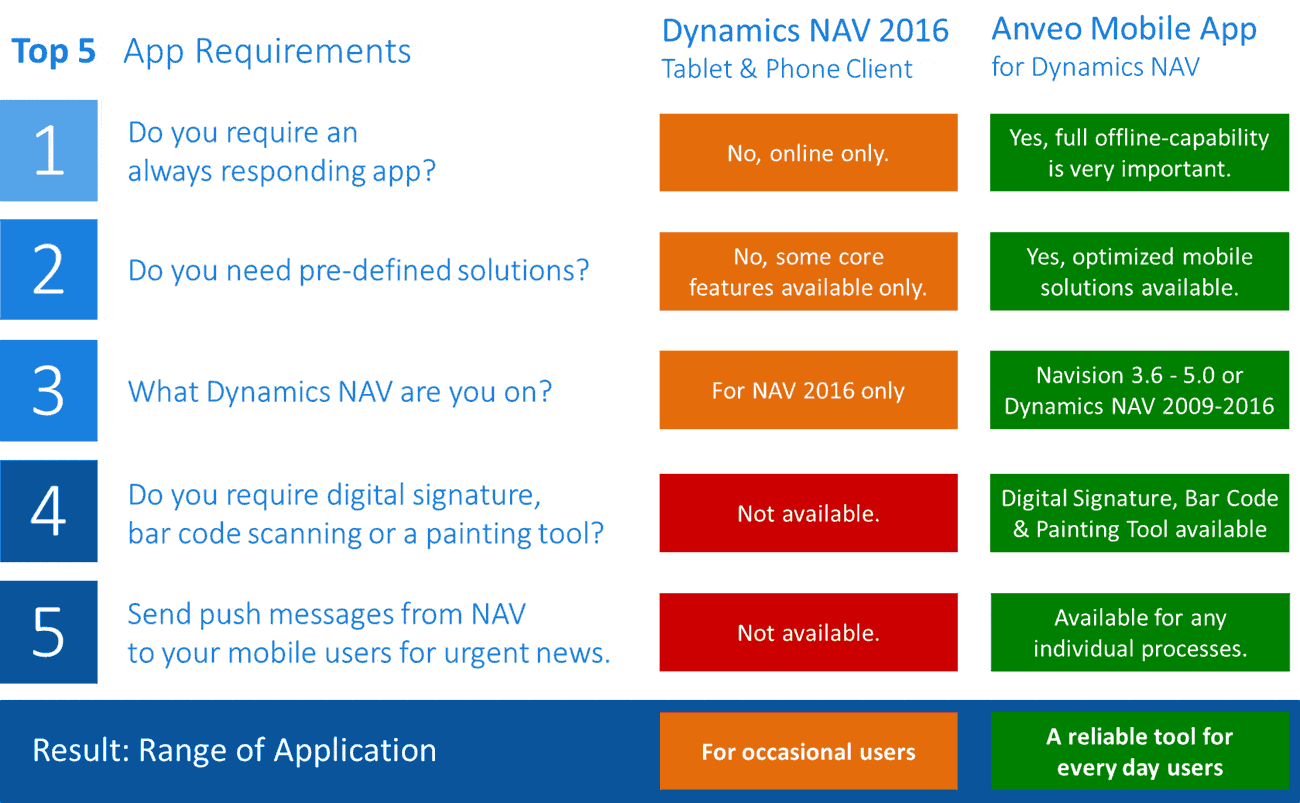
What does this mean in practice?
If we think about a managing director being on the road for some days, Microsoft’s Phone or Tablet Client is the right solution to get on-line access to Microsoft Dynamics NAV. In an occasional usage scenario, the user will accept being dependent from a good internet connection. But without internet, no information is available.
 In contrast, a mobile sales person expects a guaranteed availability of an app: Being on-site at a customer or prospect, all information must be available all-time and data entry must be fluid.
In contrast, a mobile sales person expects a guaranteed availability of an app: Being on-site at a customer or prospect, all information must be available all-time and data entry must be fluid.
Working on quotes and orders has to be available off-line, even printing to a local printer. This is impossible with Microsoft’s clients, but it is a perfect fit with Anveo Mobile App. This is because the app stores data and business processes on the device. Fluid working is guarantueed.
 Especially mobile service technican expect an always available tool for their every day work. In every technical room or in rural areas, the app has to be available including all features like taking pictures for service documentation.
Especially mobile service technican expect an always available tool for their every day work. In every technical room or in rural areas, the app has to be available including all features like taking pictures for service documentation.
Furthermore, Anveo Mobile App offers lots of additional features like push-messages to keep mobile users always up-to-date – like service order assignment. The app also includes bar code scanning, a painting tool and digital signature.
 |
Try yourself |


