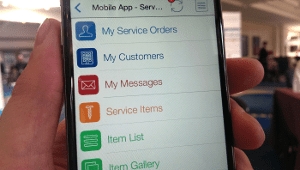New GPS Tracking for Dynamics NAV and offline capable App for Windows: Our developer team puts a lot of effort in new app features.
We would like to invite you to a Technical Preview Webinar on May 3 to show you the new features.
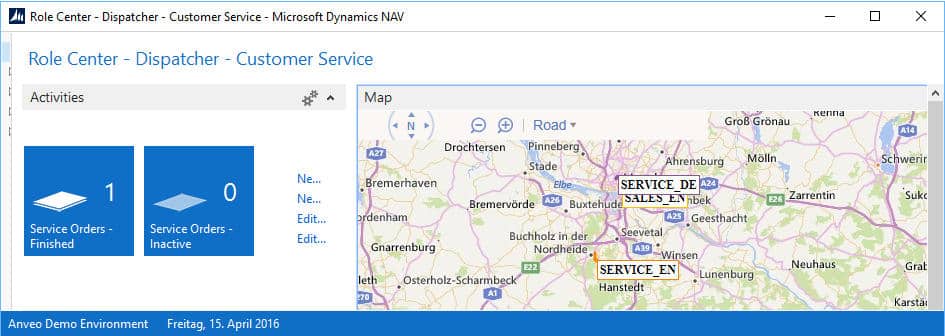
GPS Tracking for Microsoft Dynamics NAV
The upcoming Anveo Mobile App version will provide a very powerful GPS Tracking for Microsoft Dynamics NAV. Watch the location of your mobile personnel live on a map in your Windows Client.
Anveo Mobile App also offers Dynamics NAV GPS Tracking without network coverage – a connection to your NAV Server is not required to fetch and store your location. Therefore, Location.RequestLocationAsync of the AddIn Microsoft.Dynamics.Nav.Client.Capabilities.Location is not required.
Fetch GPS Position every 20 Minutes
PAGE('GPS_ON', 'ASER_FNC:GPSTRACKSEN', 0, 20);
Fetch GPS Position every 5 Kilometers
PAGE('GPS_ON', 'ASER_FNC:GPSTRACKSEN', 5000, 0);
Read Current GPS Data
local Altitude = PAGE('GPS_GET', 'Altitude');
local Longitude = PAGE('GPS_GET', 'Longitude');
local Latitude = PAGE('GPS_GET', 'Latitude');
local Course = PAGE('GPS_GET', 'Course');
local Speed = PAGE('GPS_GET', 'Speed');
local Accuracy = PAGE('GPS_GET', 'Accuracy');
[... Your Own Processing Comes Here ...]
Preview of Anveo Mobile App for Windows
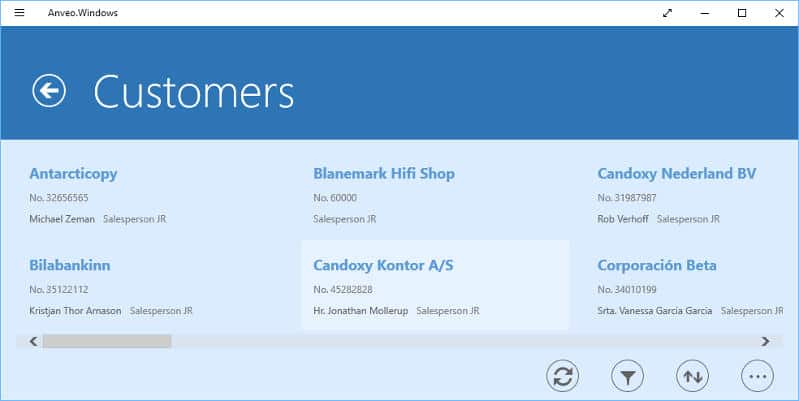
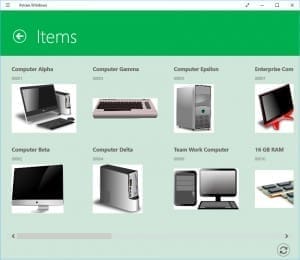 The Anveo Mobile App solution is highly optimized for a smooth user experience being on the road. The app provides full offline capability to get an always fast responsive user interface.
The Anveo Mobile App solution is highly optimized for a smooth user experience being on the road. The app provides full offline capability to get an always fast responsive user interface.
Beside our existing iPhone, iPad and Android app, we are going to ship a Windows Version. This will allow users to work with Microsoft Dynamics NAV offline on their Surface or other Windows 8/10 enabled devices.
Do you want to keep updated? Please subscribe to our newsletter.