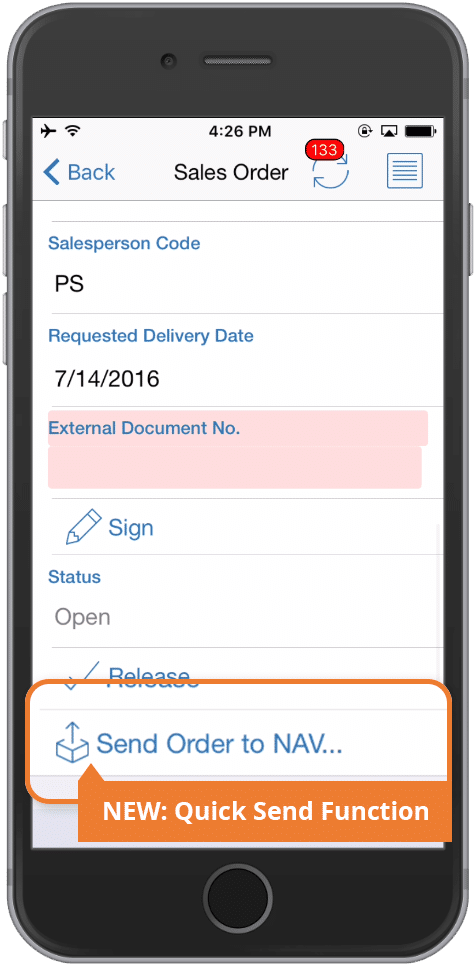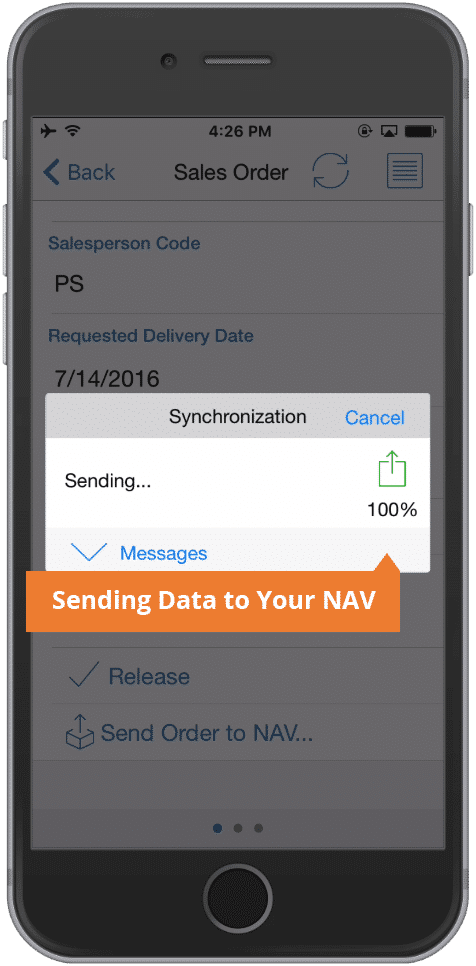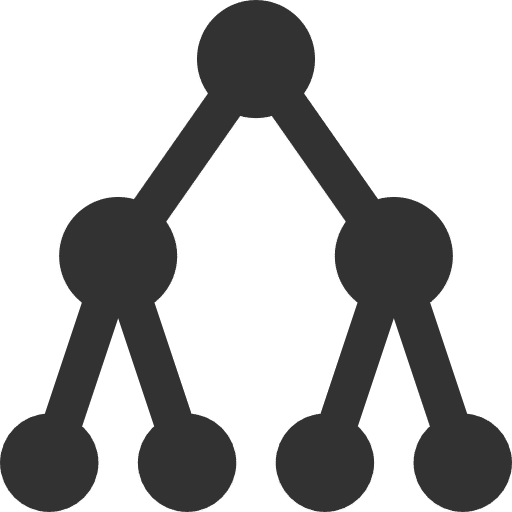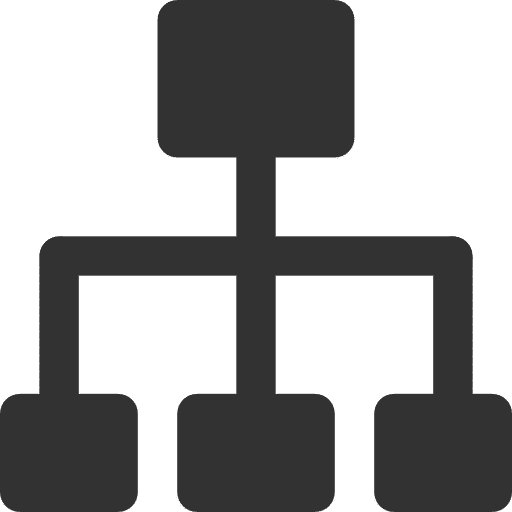Anveo proudly Announces
Anveo Client Suite 8.0 Available for download, March 14, 2017 at the Anveo Partner Portal.
Anveo 8.0 offers new valuable features for mobile processing – anywhere | anytime. A featured benefit is the Extended Synchronization Management. Instead of fully synchronizing to and from; now there is the ability to choose when to send data from the Anveo Mobile App and when to send to NAV.
This new feature functionality helps you accelerate your workflows.
Anveo Release 8.0 accentuates your business workflows
Do you want to speed up your Synchronization?
In a perfectly configured system, a full data synchronization will be done within a few seconds. Ideally, the user barely notices this.
If you want to further optimize your synchronization processes we will gladly assist you. Don’t miss our all-round carefree package which includes all relevant services:
- Examination of synchronization packages regarding data volume and calculation time
- Measurement of SQL server performance and Microsoft Dynamics NAV Server/Web Service time in order to identify potential bottlenecks
- Record of the measurement results
- Determination of possible measures to accelerate synchronization
- Configuration of desired optimizations like Time Control, Bandwidth Management, Data Volume Management or User Process Control – depending on your application area
- Upon request: instruction of your developers in using the new functions
New features of Anveo Release 8.0
Anveo Update Offer
You want to use the new features of Anveo Client Suite 8.0 such as Active Directory or the new Extended Synchronization Management – or maybe the new Branding functionality from Anveo 7.0? Your Partner of Record and/or Anveo team can assist you in updating to the latest Anveo version.
- Update of Anveo Client Suite to version 8.0
- Transfer of existing app configuration and Anveo app events-code unit
- Upon request: replacement of base app, if it is a demo system. If not, the range of functions is preserved completely.
Learn more about Anveo 8.0 in our expert webinar
On March 14, 2017, we showed you the new 8.0 release features in detail.
Did you miss this webinar or do you want to view the content once more? Feel free to watch our webinar recording. We are happy to help if any questions occur.