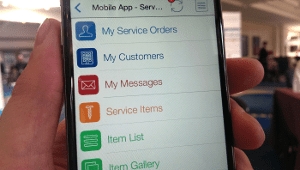 Every Microsoft Dynamics NAV project manager and developer knows a user expects a highly customized solution. The list of requirements and to-do’s is very long. From a users’s perspective, this is comprehensible as a new ERP system should be highly efficient.
Every Microsoft Dynamics NAV project manager and developer knows a user expects a highly customized solution. The list of requirements and to-do’s is very long. From a users’s perspective, this is comprehensible as a new ERP system should be highly efficient.
But from a project planning perspective, this is quite a challenge. Two main questions come up.
1. How can you easily customize the system without running out of budget?
2. How cost-intensive are future change requests?
The Solution: Keep Customization Simple
Microsoft solves the task of an easy-to-customize system with their role-based Windows Client.
But what about mobile apps for Microsoft Dynamics NAV? Do you want to build every individual customer app from scratch? Of course, not. This is why we included this requirement on our mobile app development tool-kit from the beginning.
Try yourself: Download App For Free
Try Anveo now: Get to know Anveo Mobile App for Microsoft Dynamics NAV (formerly Navision) on your Android or Apple device for free. We provide a demo app for typical service and sales tasks.
Attend Free Webinar:
Anveo Mobile App for Microsoft Dynamics NAV
Based on several years of Microsoft Dynamics NAV experience, we have created Anveo Mobile App.
You can easily customize the app to your needs. Simply design your interface with just a few mouse-clicks.


